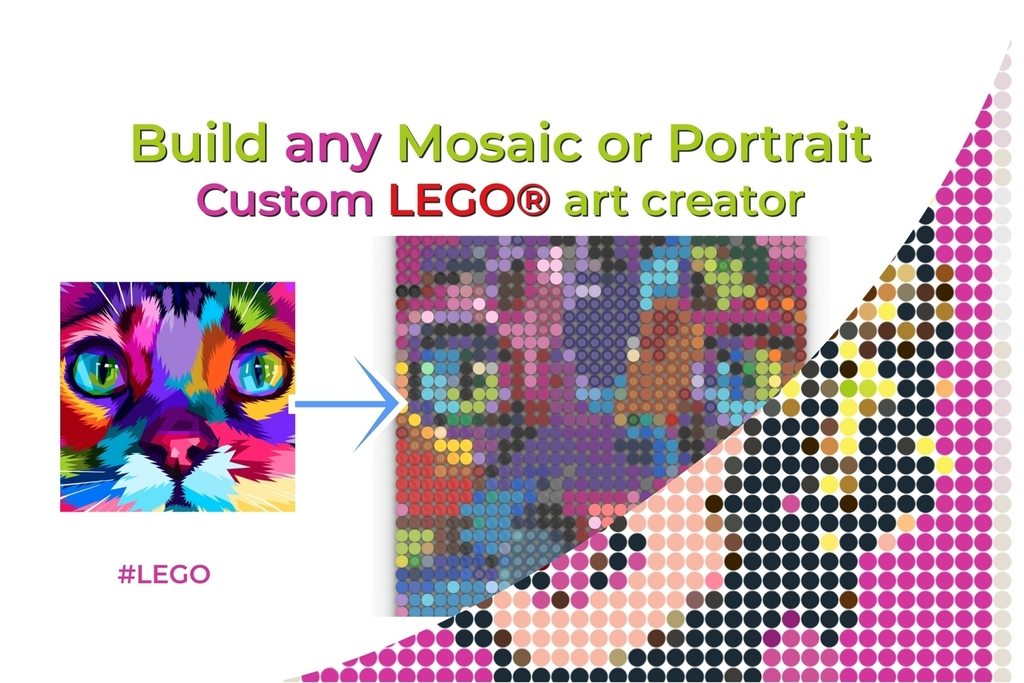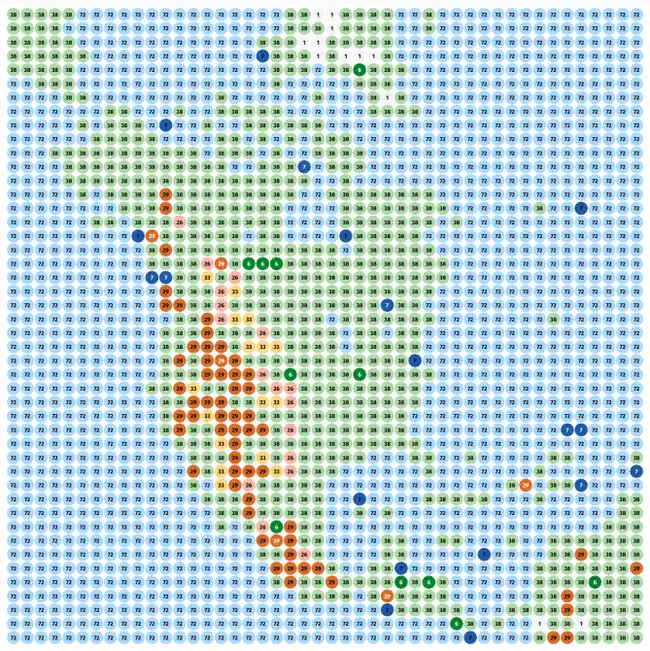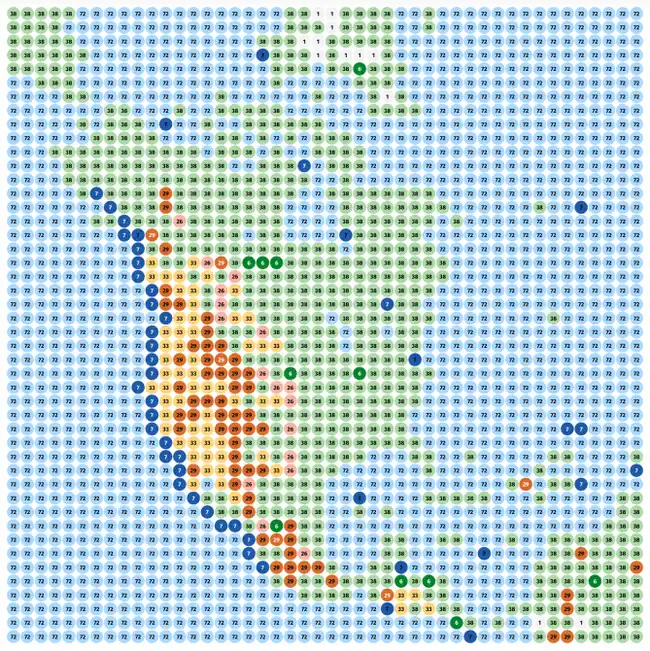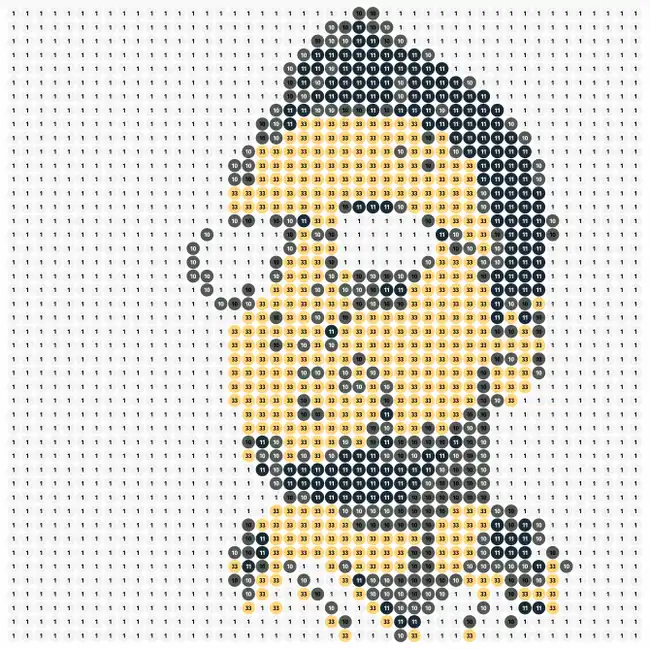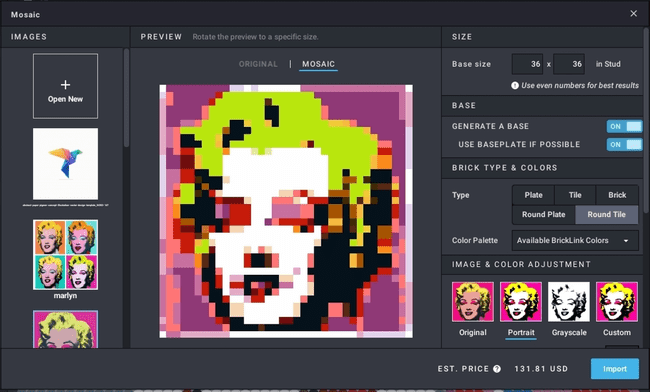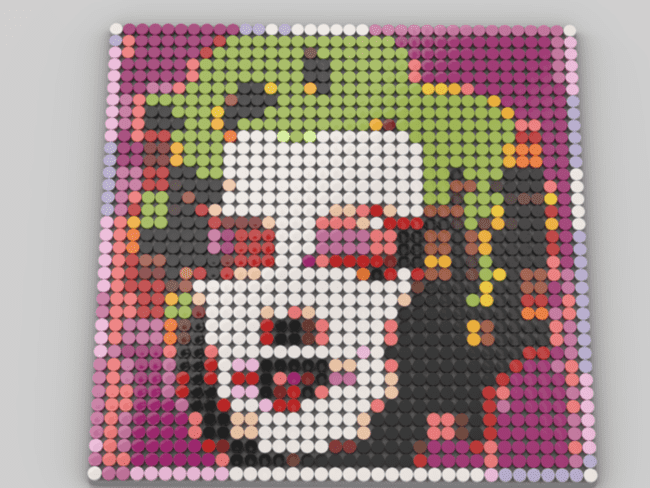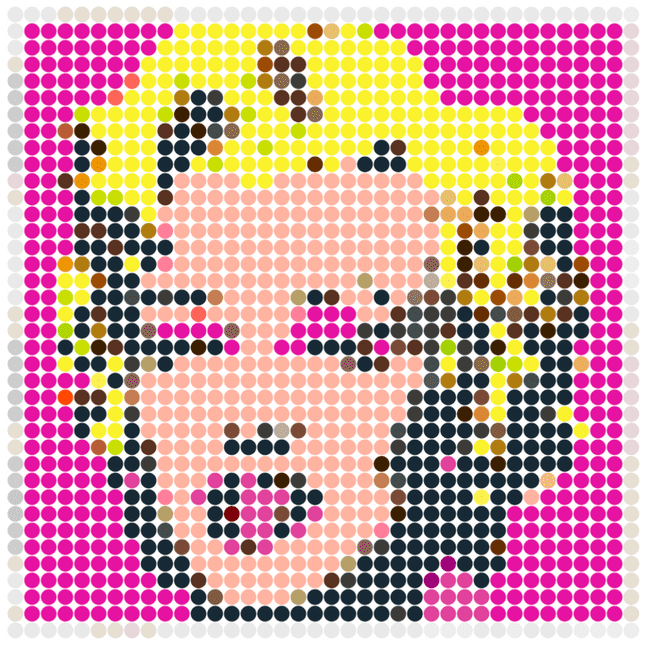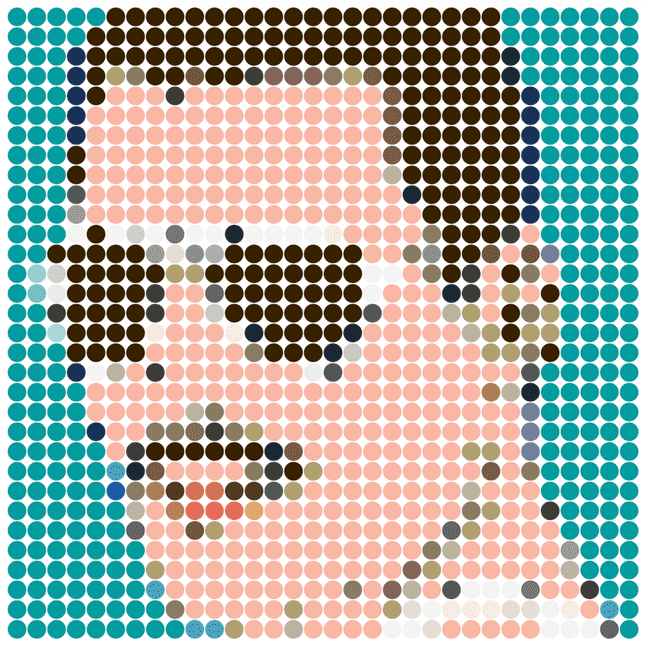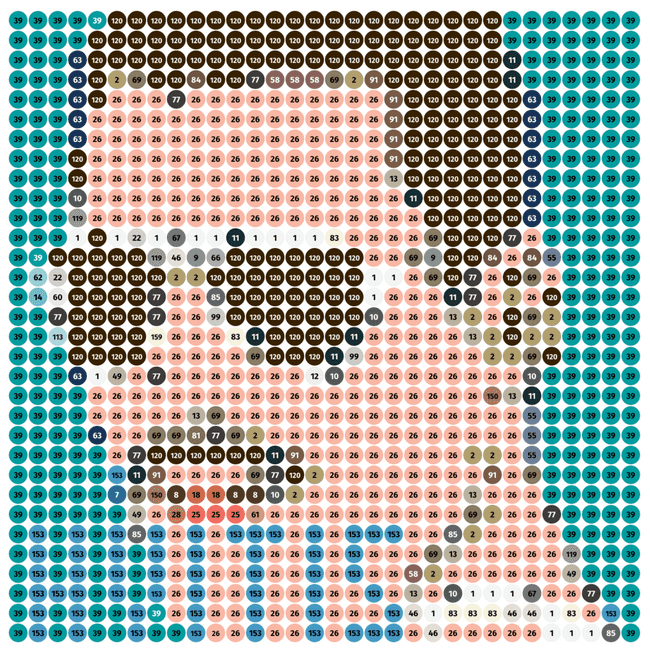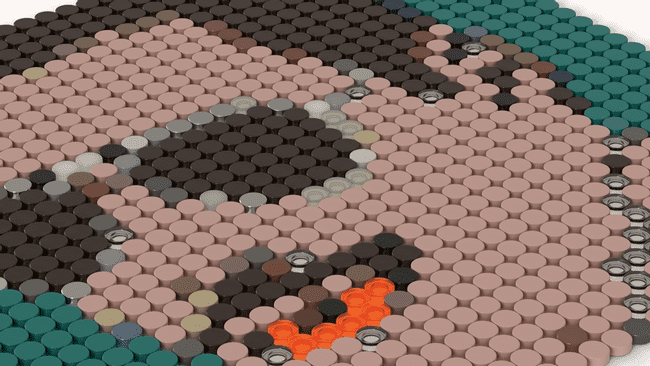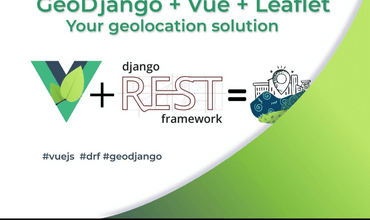LEGO-like Mosaic Art Creator - Mosaics and Portraits.
21 Nov, 2020Mosaic Art creator
Everything on how to make mosaic art
I present to you LEGO custom art generator that you can use for making your artwork. This mosaic maker is pure online software (you can use it offline once the page is loaded). Use your photos in ratio 1x1 and generate pixel art. LEGO Art maker trusted by thousands of people.
Enter here Mosaic Art creator
read more below
How to make your own art
- Select an image from your device. (You can use your face picture to make art from photo - the tool is on your computer, I don’t store any files you upload.)
- Select size of the board and color set (you can chose e.g. LEGO World Map set colors and others)
- Select if you want to use rectangle tiles or circular.
- Click Generate and Convert the picture to LEGO board
- You can use the edit mode. Click on the color name and then on a stud you want to change the color of.
What’s new?
- LEGO World Map color set. It is the biggest LEGO set so far. It means you have plenty LEGO pieces to reuse!
Now you can upload a geo map of north america and generate this:
If you don´t quite like your generated art - you can always edit it!
- LEGO Portrait color set. It is the set you get in photo-booths. I got one from the very LEGO house but did not quite like the outcome. Here is the outcome from the generator I made:
Remember that you can generate those mosaics and retouch them later in edit mode to make it the way you like!
Options
- The color themes - you can use pieces from different LEGO sets to reuse them and have even more fun. The themes are: Andy Warhol, Star Wars Sith, Iron Man, Mickey Mouse, Harry Potter, World Map, Mickey Mouse and custom.
- Studs numbered with BrickLink IDs so you can convert image to LEGO art and download the instructions immediately.
Requests
If you need more options don’t hesitate to contact me via contact form.
How did it all started?
This LEGO mosaic software was made by me for a reason. I didn’t really like the way that stud.io was doing mosaics. For example for a Marlyn photo it generates this:
Not quite for a portrait maker.
It was rendering to this (in stud.io):
I didn’t really like the fact the lips are black and the hair is green. Besides there’s a lot of black and dark pieces around. I know you can tweak the photo hue, saturation etc but what I want is a no hustle way of doing this. That is why I created my mosaic maker app.
With my generator the result of the first photo is this:
I invite you to use it!
Why was I doing mosaics?
Many creative people are finding that creativity doesn’t grow in abundance, it grows from scarcity - the more Lego bricks you have doesn’t mean you’re going to be more creative; you can be very creative with very few Lego bricks. - Jorgen Vig Knudstorp
This quote from Jorgen Vig Knudstorp who was a LEGO Group president made me think about creativity. I am using just my laptop to create and make my ideas reality but when it comes to LEGO you can just use a single squares 1x1 and create an astonishing pieces of art.
Making mosaic is very rewarding and you are becoming best LEGO artist when making your own canvas. Trust me - I was doing this as art therapy with LEGO. It’s very calming and more creative than puzzles. It does not matter to me how much money artists make, I do that for pleasure. My friends always like the art. It looks a bit like ASCII but just like ASCII mosaic it can be a favorite one to toy with. You can make really anything, Beatels set, Star Wars Sith or Elon Musk. I made Freddie Mercury face by default to show you.
Here you have an example with edit mode that I used to add the bottom left ‘HVITIS’ title .
Convert your picture with online mosaic maker art now here!
This is good LEGO art alternative because you can order your own pieces on Pick a Brick and be unique. The coolest thing is that this app is always here. Save this page to your favorite so you can use it anytime you want! In 2021 you can have a new art build.
You know what is also super awesome? Once you export the generated file, you can render it in stud.io and make it 3D. The quality and level of details is amazing:
Here is Freddie in zoomed 3D without editing to show the beauty of silver, fluorescent, transparent and other colors:
If you would like to see the whole process from a software perspective you can check my other post about how I was building it.
Otherwise - let me know if you like it!
Thank you!
Enter here Mosaic Art maker and convert picture to LEGO.
Do you need more functionality in the generator? Drop me a message here. Did you learn anything reading this post? Tell me about your insights. You are most welcome to see more posts of this type - just go to home page